South Dakota Mines GIS Support
News
- (09/23/2022) The ArcGIS Pro 3.0.2 patch update is posted (re-install to update)
- (08/22/2022) Victoria Karnes is the new GIS site administrator for everything ArcGIS!
- (07/08/2022) ArcGIS Pro 3.0 is now posted. To update, reinstall ArcGIS Pro (no uninstall required)
- (05/15/2022) All Esri licenses are updated for 2022-2023. To update ArcMap licenses, reinstall (no uninstall required)
- (04/25/2022) XTools Pro 22 has been posted
- (01/12/2022) ArcMap 10.8.2 is posted and ready to install (ArcMap 10.8.2 issues addressed list)
ArcGIS Online
- Current faculty and staff (and GGE students) probably have SSO accounts set up already, if you don't, request one
This
account provides access to ArcGIS Online (arcgis.com) and many applications (ArcGIS Pro, Survey123, Field Maps, ...) - ArcGIS Online / ArcGIS Pro login instructions
- SSO login (pdf) (video)
<- most people use these instructions (account is email_address_sdmines (e.g. horatio.darton@mines.sdsmt.edu_sdmines or horatio.darton@sdsmt.edu_sdmines)
- ArcGIS login (For ArcGIS free account, or non-SSO South Dakota Mines account (video) (South Dakota Mines non-SSO accounts look like: H.Darton_sdmines)
- ArcGIS Online Getting Started web exercise
- Survey123 makes it easy to do online surveys. Watch this 30-minute video to get started
Desktop Install (ArcGIS Pro, ArcMap)
- Before installing make sure your Windows computer meets the system requirements
ArcGIS Pro | ArcMap ArcGIS Pro 3.0 requires installing .NET Windows desktop x64 Runtime - Off-campus: open the OneDrive share (requires South Dakota Mines login) and read the README files posted there.
- On-campus: open F:\install\ArcGIS network folder and read the README files posted there
- The ArcMap install scripts silently license the software, just run (or re-run) the install script to update the license (ArcGIS Pro is licensed through ArcGIS Online).
- If you install a new version of ArcMap or ArcGIS Pro the old version is removed automatically. However, if downgrading (for example, ArcMap 10.7.1 to 10.4.1) you must remove the newer version first using Add/Remove Programs.
- Optimizing South Dakota Mines Tablets for ArcGIS desktop applications
- ArcGIS Pro and ArcMap should not be run on OneDrive or Google Drive synched folders: see this warning from Esri Support.
- ArcMap will be retired in 2026. ArcMap continued support information.
- XTools Pro (xtoolspro.com) is a useful add-on for ArcMap and Pro. Mines has a global license for this software. See the install folders referenced above for installation
details.
- Our Esri license covers both Mines-owned and student, faculty, and staff-owned computers.
- ArcGIS Pro | ArcMap keyboard shortcuts
GIS Training
SD EdGIS Consortium
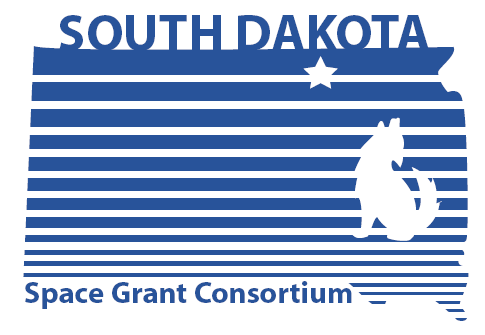 The
South Dakota Educational GIS Consortium maintains an Esri site license that provides unlimited access to GIS software, cloud services, and data to all member institutions. Support for the license is provided by the
South Dakota Space Grant, GGE, AES, CEE, Facilities, and the Provost's office, and Consortium members: SDSU, USD, NSU, BHSU, LATI, MTI, SETC, WDTC, and Oglala Lakota College.
The
South Dakota Educational GIS Consortium maintains an Esri site license that provides unlimited access to GIS software, cloud services, and data to all member institutions. Support for the license is provided by the
South Dakota Space Grant, GGE, AES, CEE, Facilities, and the Provost's office, and Consortium members: SDSU, USD, NSU, BHSU, LATI, MTI, SETC, WDTC, and Oglala Lakota College.
Contact
For more information, contact Victoria Karnes